Frequently integrations between Oracle eBusiness and any other partners are made old school. The following explanation shows how how to push Oracle BES (Business Events) into a custom queue and from there any Middleware technology could pick it up.
As an example we are creating a custom BES labeled as salamanderinc.apps.glcode.update.
Steps to accomplish this are as follow
1 - Create custom Oracle AQ where custom events land
2 - Create custom package/procedure to generate event payload and post to custom Oracle AQ
3 - Within eBusiness console and with workflow admin rights do
3.1 - Create custom event such as
As an example we are creating a custom BES labeled as salamanderinc.apps.glcode.update.
Steps to accomplish this are as follow
1 - Create custom Oracle AQ where custom events land
2 - Create custom package/procedure to generate event payload and post to custom Oracle AQ
3 - Within eBusiness console and with workflow admin rights do
3.1 - Create custom event such as
3.2 - Create group and assign previous event to the group
3.3 - Create agent
3.4 - Create subscription for the event group
3.5 - Test the event within the console


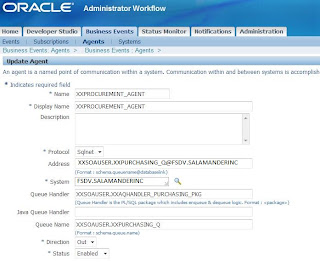



No comments:
Post a Comment