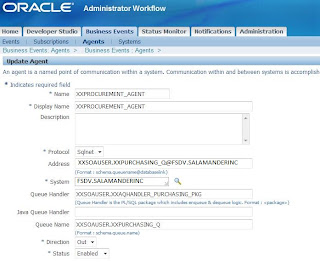Cisco and UWQ both work with http messages. Basically an interchange of POST between the platforms. Cisco Agent Descktop and Oracle UWQ.
1. First we are going to create a business service that will be in charge of posting messages to UWQ
Define the following characteristics in our business service
General >> Service Type:
Messaging Service
Messaging >> Request :
Text
Response:
None
Transport >>
http
HTTP Transport >> Please make sure that use chunked streaming Mode is unchecked (it will not POST otherwise)
2. We are going to configure Cisco Workflow Administrator to raise an action every time the agent answers the phone.
Using the following parameters
protocol:
http
method:
POST
host: [host name of you OSB instance]
pot: [port of you OSB server, default is 8011]
path: [full path of the proxy we will create in step 3, example /CiscoIntegration/CiscoUWQHandler]
3. Create a proxy in Service Bus with the following information
General >> Service Type=
Messaging Service
Messaging >> Request =
Text
Response =
Text
Transport >> Get All Headers =
Yes
First We are going to create a pipeline and add an stage in the request side
Assign this a query to a variable called "sendData"
<CCTSDK>
<event name="{ fn:tokenize( (fn:tokenize($CiscoMessage, '&')[2]) , '=')[2]}">
<data name="occtSourceID" value="1"/>
<data name="occtANI" value="{ fn:tokenize( (fn:tokenize($CiscoMessage, '&')[1]) , '=')[2]}"/>
</event>
</CCTSDK>
This will transform the cisco post in a message that UWQ will understand
Now you need to capture the address of he Cisco Agent desktop assign the following variable to "clientAddress"
$inbound/ctx:transport/ctx:request/http:client-address/text()
Create a publish to the business created in step 2 adding the following
Routing Options to the uri previously captured
fn:concat('http://',$clientAddress,':8888//')
and replace the body with the variable sendData, using Repalce node contents